Updated
Gaming keyboards: 6 gaming keyboards tested
Are you planning to buy a new keyboard specifically for gaming? We tested the latest models from the most popular manufacturers. All keyboards in our test are intended for gaming. However, while some are focused on only gaming, others have switches that also work for more general purposes.
When buying a keyboard, it’s important you think about how you intend to use it. If it’s only going to be for games, you should choose one with macro buttons, switches intended for games, good backlighting and anti-ghosting. You should also think about ergonomics because you often play games for several hours at a time. Wrist support, for example, is a good extra.
Gaming keyboards are usually wired. There are wireless models, but these are still really in their infancy when it comes to keyboards. It’s easier to find good wireless mice for gaming.
We continuously update our tests as new and interesting models become available.
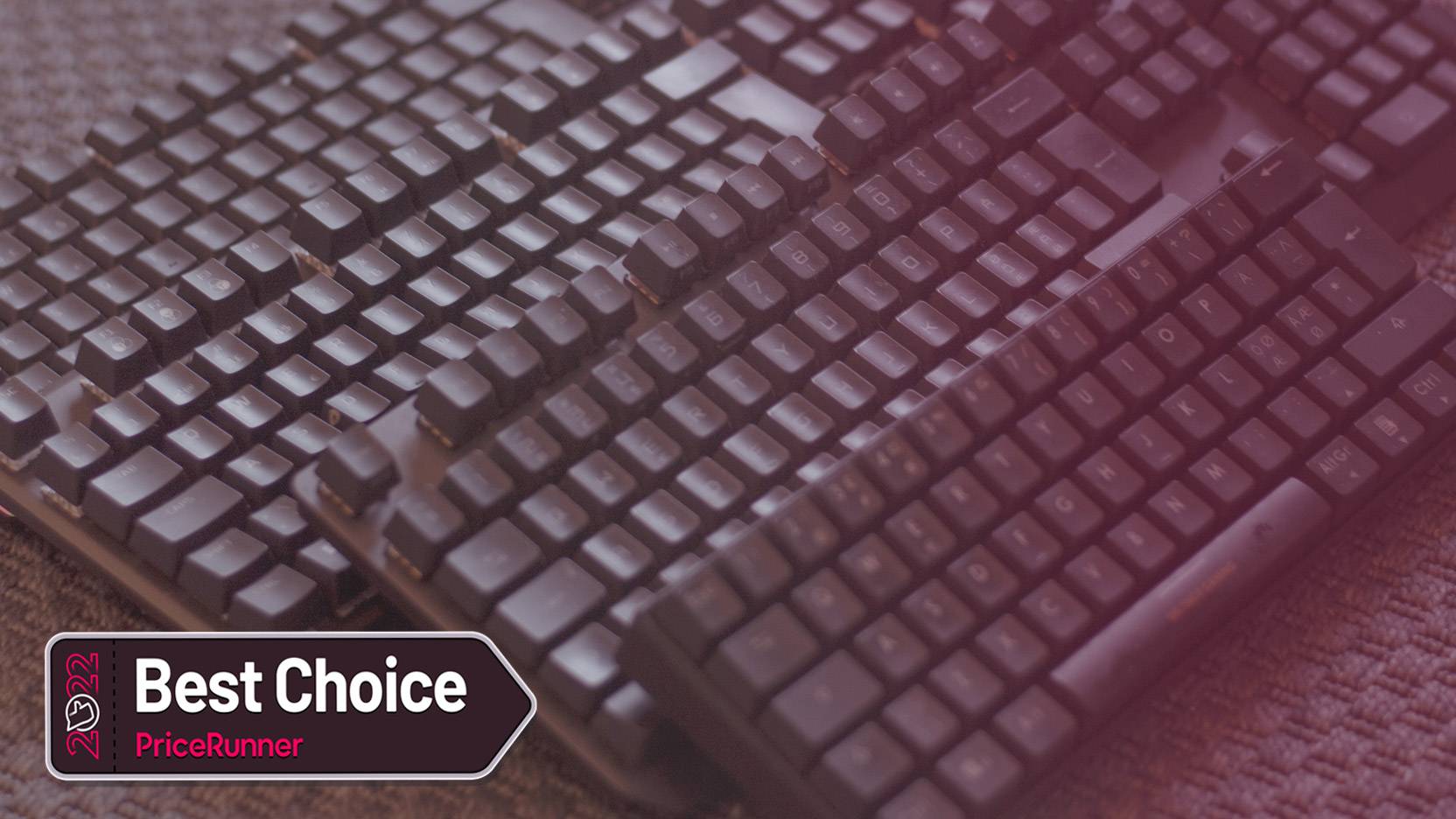
How we did the test
Our tests are independently conducted and reflect the test editor's honest and objective opinions. Selection of products and test results are in no way influenced by manufacturers, retailers or other internal or external parties.
We carry out our tests ourselves and test all products as they are intended to be used in reality. We’ve been testing the following keyboards for quite a long time. We’ve used them for typing documents and in other precision-based contexts as well as for playing games.
Some of the parameters we look at when testing keyboards are:
Functionality: What functions does the keyboard have? Can you program hotkeys? How many keys can be pressed simultaneously?
Ergonomics: Comfort and ergonomics are important factors if you are going to use a keyboard for a long time. So we test keyboards over both short and long sessions, and examine how they perform.
Connection: If the keyboard is wired, we examine the length and quality of the cable. If it’s wireless, we test the battery capacity. We also test the range of wireless models.
Design: What are the keyboards made of? Which switches are used? What's the build quality like?
1. Roccat Vulcan TKL
Well-designed keyboard for both playing games and writing essays
Target group: Gaming Type: Optical-mechanical Switches: Titanium Connection: Cable Weight: 870 grams Length: 36 cm Depth: 13.3 Miscellaneous: Volume control, configurable RGB, anti-ghosting, N-key rollover, USB-C
.jpg)
The Roccat Vulcan Pro TKL is a wired keyboard that impresses us from start to finish. It comes with really good, nicely sensitive red titanium switches with an activation point of 1.4 mm. That means it works just as well for games as for writing student essays. It’s simply just sensitive enough, and you rarely get wrong clicks but you’re still fast enough when playing games.
However, the keys do make a fair bit of noise when you press them. That noise is quite muted and may not bother many users. But if you’re sensitive to noise, this isn't the keyboard for you.
The Vulcan Pro TKL has a high build quality. The aluminium construction feels nice and solid while the design gives a modern impression. The keys are shortened and shaped to suit the fingertips, which helps to improve precision.

Here are all the keys you may want with a full-size keyboard, including a volume control where you can control the sound volume with very high precision compared to the normal volume key solution. A numpad would have been nice, but there isn’t one.
Suitable for a wide target group
The software for changing settings is called Swarm. It’s easy to use and contains many setting options. For example, you can configure individual keys or change the RGB lighting.
The Roccat Vulcan Pro TKL is a very competent, high-quality keyboard with lots of setting options. The design is appealing and the keys are comfortable. But if you’re looking for as quiet a keyboard as possible, or one with a numpad, this isn't for you. Otherwise it’s a very good buy.
Price Comparison
Compare all prices
There are no prices right now
2. Asus Rog Strix Scope TKL Deluxe
Well built and suitable for people who game and and write a lot
Intended for: Gaming Connection: Wired Type: Optical-mechanical Switches: Cherry MX Silent Red Size: Length: 35.5 cm Width: 12.5 cm Weight: 823 g Miscellaneous: Anti-ghosting
.jpg)
The Asus Rog Strix Scope TKL Deluxe is an optical-mechanical keyboard for gamers who like minimalist gadgets. The switches are Cherry Red Silent, which makes the keyboard suitable for both typing and gaming. It’s also, as the name indicates, relatively quiet. If you listen carefully, you can hear a small echo in the switches, but if you have game sound on or maybe even headphones, you won’t notice anything. The switches are a bit sluggish in terms of resistance, but even this is marginal and, in any case, to be expected from Red switches.
The keyboard is backlit with an RGB system. There’s also a lighting strip at the front, but the included wrist rest conceals this.
The fact that the keyboard comes with a wrist rest is a really big plus. From an ergonomic point of view, this is excellent news, especially if you’re typing or gaming for longer sessions. The wrist rest is comfortable and it attaches solidly with magnets.
There are also plenty of hotkeys and a program called Armoury Crate II where you can change all the settings. For example, there are 8 ready-made settings for the RGB lighting. Unfortunately, the software is pretty slow. It’s also annoying that you have to restart the computer every time there’s an update.

Stable and solid construction
The design of the Asus Rog Strix Scope TKL Deluxe means it’s fairly heavy. The advantage of that it that it’s stable on your desk. The disadvantage is that it’s quite difficult to carry with you if you often go to LAN parties or the equivalent. Even if you use a laptop, you’ll often want a dedicated gaming keyboard when you play – even away from home. However, it doesn’t take up much space in a bag, as it lacks a number pad so it’s not very wide.
This keyboard works really well as a gaming keyboard and with its strong RGB lighting and convenient format it’s easy to use while leaving plenty of space left on your desk. If you need a number pad, the Rog Strix Scope TKL Deluxe isn’t recommended for you. But if you don’t care about that, this is a really good keyboard for anyone who games and types a lot.
Price Comparison
Compare all prices
There are no prices right now
3. AOC AGK700
Fully equipped gaming keyboard with built-in USB-A port
Target group: Gaming Type: Optical-mechanical Switch type: Cherry MX Red Connectivity: Wired Weight: 808 grams Length: 44 cm Depth: 12.3 cm Miscellaneous: configurable RGB, USB-A

At first glance, the AOC AGK700 seems to be a full-scale gaming keyboard, but we’re happy to report that this is a functional keyboard that works well in other genres besides gaming.
The AGK700 comes with an incredible number of features and we’re impressed by the overall build quality of this keyboard. The sound control and various external buttons feel sturdy and pleasant to use. The only comment we have is that some of the external buttons, such as mute, music, RGB, etc., feel a tiny bit wobbly, but not enough to be annoying. The keys have the Cherry MX switches that are ideal for gaming. We like how responsive and crisp the keyboard is, without the keys becoming too sensitive. We feel that they have a dull, healthy resistance with a lower sound level.
That said, we find the compact enter key annoying, as it’s easy to miss at times, which can be frustrating. And the sound control – which we’re big fans of in all other respects – is a little TOO big. This means that if you want to turn it far, you’ll have to use two fingers on the top or otherwise your thumb will get stuck, as the sound control is very close to the keys; a bit of a bummer for an otherwise really great feature.
The AGK700 is the right keyboard for you if you’re looking for a keyboard that’s not too sensitive and has a more subdued sound. The AGK700 also excels when it comes to its many buttons that can be changed with the help of AOC G-tools software, which is a simple app that’s easy to understand.
4. Corsair K70 RGB Pro
A gaming keyboard with stylish shortcut keys
Target group: Gaming Type: Optical-mechanical Switches: Cherry MX Red Connectivity: Wired (USB-c) Weight: 1,250 grams Length: 43.8 cm Depth: 16.6 Other: Configurable RGB, USB-A
.jpg)
The Corsair K70 RGB Pro is a full-size gaming keyboard that feels solidly built and offers plenty of ingenious features. It rests firmly on your desk, the design is robust and the RGB lighting has dynamic control.
The only issue we have with the design is that the keys feel a bit wobbly and the click sound is on the dull side. This makes the keyboard feel more clunky than it actually is. On the other hand, the keys respond very quickly and the entire keyboard has very low latency.

However, the wrist rest is of questionable quality. It feels very plasticky and not particularly comfortable. But you have no choice but to use it since the keyboard soon gets uncomfortable without it. The support at the back makes it quite steeply angled, so after gaming for a while your wrists start to ache.
This keyboard has shortcut keys for everything you need, such as play, pause, lock and RBG. It also has a really good, responsive volume control.
The Corsair K70 RGB Pro is suitable if you want an affordable full-size keyboard with good lighting and plenty of shortcut keys – provided you don't play for hours on end but prefer short gaming sessions.
5. Corsair K57 RGB Wireless
Quiet, with support for individual settings
Intended for: Gamers Connection: Wireless (Bluetooth, Wi-Fi) Type: Optical-mechanical Switches: Membrane Size: Length: 45 cm without support Width: 15 cm without support Weight: 0.87 kg Miscellaneous: Anti-ghosting, USB-A
.jpg)
The Corsair K57 RGB Wireless has been around for a few years and still performs well against the competition. The build quality doesn’t really live up to the price, but it does have a good range of keys and functions.
The keyboard is fairly quiet, which is always good news if you also intend to use it for typing or if you play games without using a headset.
However, the keys have a slightly high resistance, which means you do get a degree of fatigue when you play or type intensely for a longer period. The keys also have a slightly low response, so they don’t feel quite as good as the more well-built gaming keyboards.
You can see what you’re doing
As expected from the name, and for its target market of gamers, the keyboard has RGB lighting and plenty of setting options.
You can essentially configure each key separately, both macros and in terms of lighting. This is a big plus for those who want to be able to quickly and easily identify certain keys on the keyboard, such as macros, controls and what have you.

As a wireless keyboard, we find the connection pretty stable. But it does also come with a cable so you can choose to use it wired if you prefer.
The Corsair K57 RGB Wireless is aimed at people who play from time to time, and who want to be able to personalise their keyboard to the extreme. The build quality and feel are a bit less good than we’d expect given the price, but it still works very well as long as you don’t intend to use it for several hours at a time.
Price Comparison
Compare all prices
There are no prices right now
All about keyboards
Buyer’s guide to keyboards
When you buy a keyboard, it’s important you think about how you intend to use it. What do you need it for – both now and in the future? Are you a student and do you need to be able to write essays on it? Are you going to use it at work? Are you going to play games on it? If you play MMORPGs, for example, keyboards with macro buttons are often welcome because you can set them to your own preferences. For example, they can be set to game shortcuts.
It’s also very important to consider the ergonomics. A keyboard should be designed so you can type on it for a long time without getting a pain in your shoulders, for example. So consider things like height adjustment, wrist support, the placement of the buttons and more. The keys should also be convenient and easy to press.
When it comes to keyboards and layouts, there’s a different layout for every country. A UK English keyboard has one layout, while a Swedish keyboard has another – Swedish includes the letters ÅÄÖ for example. So it’s also important that you buy a keyboard intended for the language you usually type in.
Keyboards have changed throughout the years. Today there are many different types of keyboards, both wired and wireless. Wireless keyboards are powered by batteries and connected to the computer via Bluetooth or a USB dongle.
How keyboards are built also differs. The standard membrane keyboard was common in the past, and still dominates today when it comes to office keyboards and the like. These are based on a system where thin membranes activate a circuit layer when you press a key. Then signals are sent to the computer.
While membranes are common in offices, mechanical keyboards are common when gaming. When you play games, you need to be able to press several keys at the same time without any key failing to register, because different keyboard combinations give different outcomes. In a keyboard based on the membrane system, this wouldn’t work. But in a mechanical keyboard, you have individual switches that send individual signals for each key, instead of a large circuit board. Different keyboards have different limitations when it comes to ghosting. (How many keys you can press at once.) You can press more buttons at once on some than on others.
Keyboard switches
Furthermore, there are also different types of switches. The five most common are listed below, but there are many more.
Cherry MX Blue
Cherry MX Blue switches make a bit more noise than other switches and aren’t really suitable for gaming. However, they are nice for typing.
Cherry MX Red
This is more of a general switch that works for a wide range of tasks. Cherry MX Red switches are characterised by a light typing feel, and are just as suitable for typing essays as for playing games. The switches are activated faster and are more sensitive than, for example, Cherry MX Black switches.
Cherry MX Black
Cherry MX Black isn’t the sort of switch you want on a keyboard where you have to type a lot. By contrast, this type of switch is excellent if you play games such as WoW because they are ideal for individual keystrokes. The Cherry MX Black is a silent linear switch with good responsiveness but, at the same time, isn’t overly sensitive, as the activation of the button takes place about halfway down.
Cherry MX Brown
You can recognize Cherry MX Brown switches by their muted sound when you press them. Just like the Cherry MX Red, these are something of an all-round switch, but they are very tactile, which is what gives them a muted sound profile. Cherry MX Brown switches are well suited for both gaming and typing.
Cherry MX Speed Silver
This is a switch designed specifically for gaming. The Cherry MX Speed Silver has a very short travel and is thus activated very quickly, which makes you faster in a game. These switches are well suited for MMORPG games, for example, where fast key presses are essential.
Frequently asked questions about gaming keyboards
Who invented the keyboard?
The keyboards we all use today come from the typewriter. The popular QWERTY system itself was invented by an American called Christopher Sholes, in the 1860s. The name QWERTY comes from the first five letters on the keyboard.
How do I change the language on my keyboard?
If your language is incorrectly set, you can change it in Windows. You go to the start menu, navigate to the control panel and select the Languages option. (The name of this may vary, depending on your version of Windows.) This allows you to set the keyboard to your desired language.