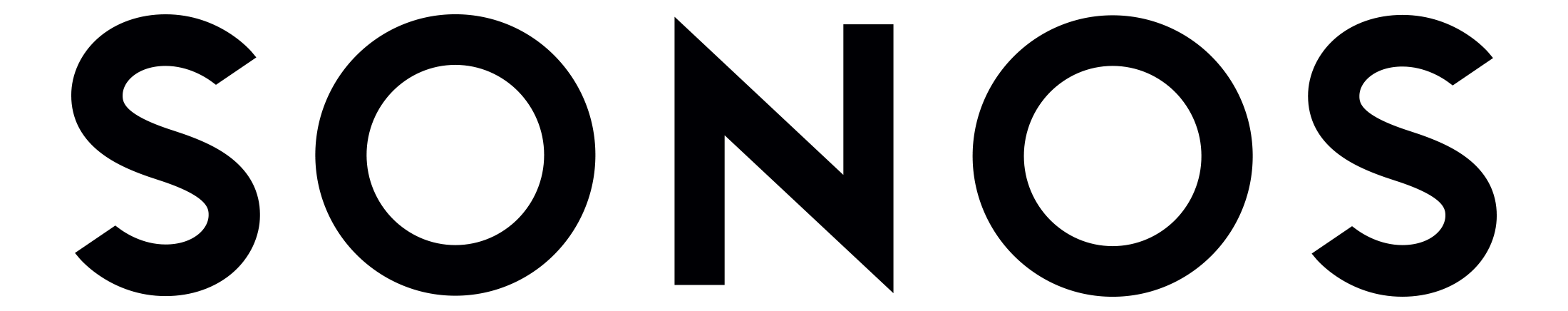Smart Speaker Speakers
Try flexible payments with
Learn how100+ products
FAQ
Speakers are devices designed to convert electrical energy into sound. There are several types, including ″floor-standing″, ″bookshelf″, and ″portable″ speakers. Floor-standing models offer powerful sound, ideal for large rooms. Bookshelf speakers fit smaller spaces and provide balanced audio. Portable speakers are compact, perfect for on-the-go use.
Speaker size is crucial for sound quality and room compatibility. Larger speakers usually deliver deeper bass and higher volume. Consider your room size: ″small rooms″ benefit from compact models, while ″large spaces″ require bigger speakers for optimal sound coverage.
Wireless speakers are audio devices that connect without cables. Key factors include ″battery life″, ″range″, and ″compatibility″ with your devices. Look for models with long battery life if you plan to use them outdoors or away from power sources.
Bookshelf speakers are versatile audio devices suitable for home theatres. They provide clear and detailed sound in small to medium-sized rooms. Pair them with a subwoofer for enhanced bass performance, creating a well-rounded audio experience in your home cinema setup.
Speaker wattage is a measure of power handling capacity. Higher wattage typically means louder volume potential without distortion. However, it’s essential to match speaker wattage with your amplifier’s output to avoid damage and ensure optimal sound quality.
Speakers: 3 things to consider before buying
When choosing speakers, it's essential to think about where and how you will use them. Bookshelf speakers are great for smaller spaces or as part of a home office setup, while floor-standing speakers are ideal for larger rooms and provide more powerful sound. If you're looking for something portable, consider Bluetooth speakers that can easily move around with you. Each type has its own strengths, so reflect on your needs before making a decision.
Understanding audio specifications can help you find speakers that match your listening preferences. Look at the frequency response to ensure it covers the range of sounds you want to hear, from deep bass to crisp highs. Pay attention to the sensitivity rating, which indicates how loud the speakers can get with a given power level; higher sensitivity means louder sound without requiring more power. Finally, consider the impedance, especially if you're pairing the speakers with an amplifier or receiver; make sure they are compatible for optimal performance.
Modern Party Machines often come with various connectivity options, such as Bluetooth, USB ports, and auxiliary inputs, allowing you to play music from different devices. Ensure the machine you choose is compatible with your preferred music sources. For added convenience, some models also include wireless microphone support, which can enhance karaoke sessions or announcements.
You’ve viewed 48 out of 137 products
Advertisement