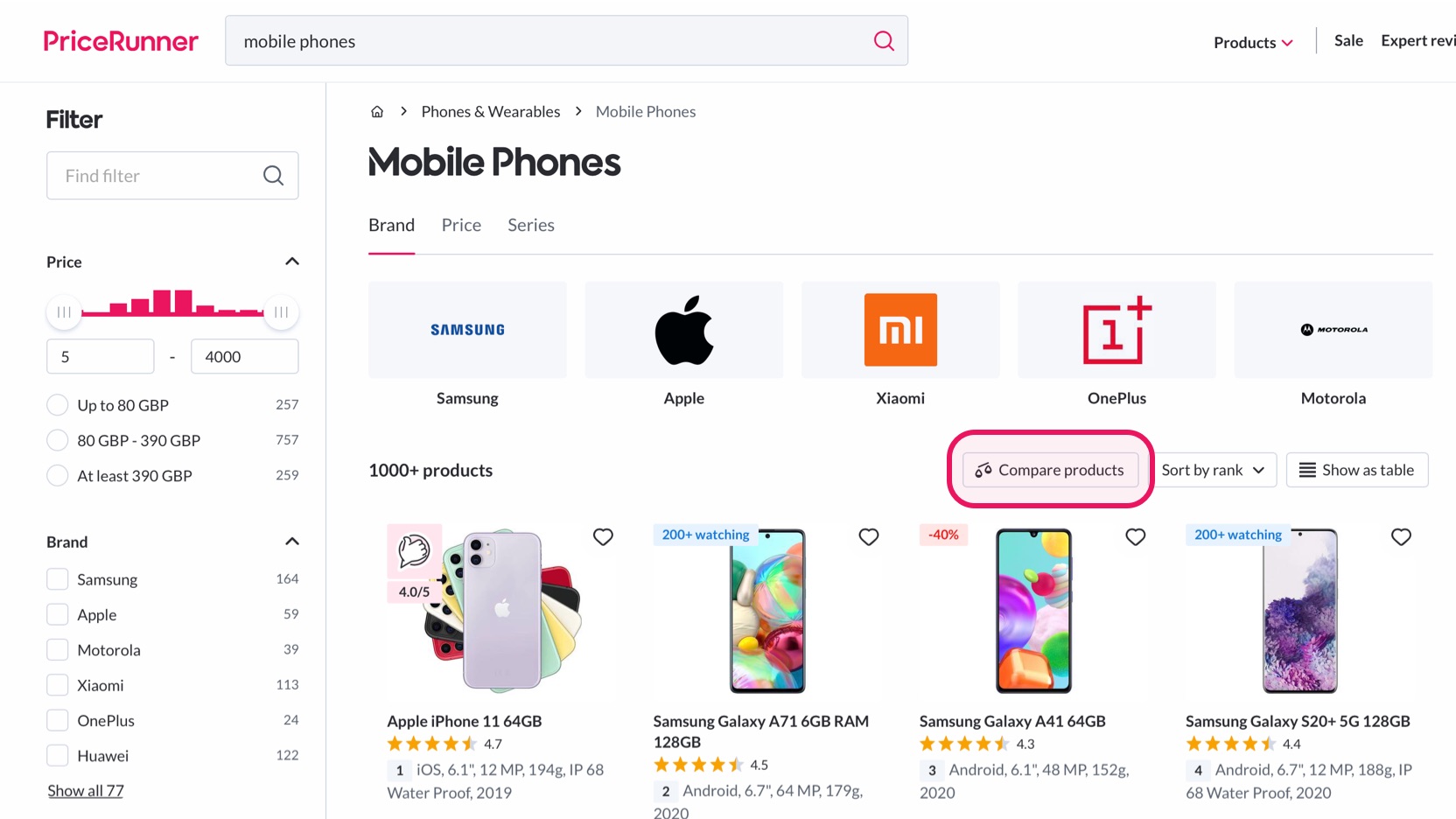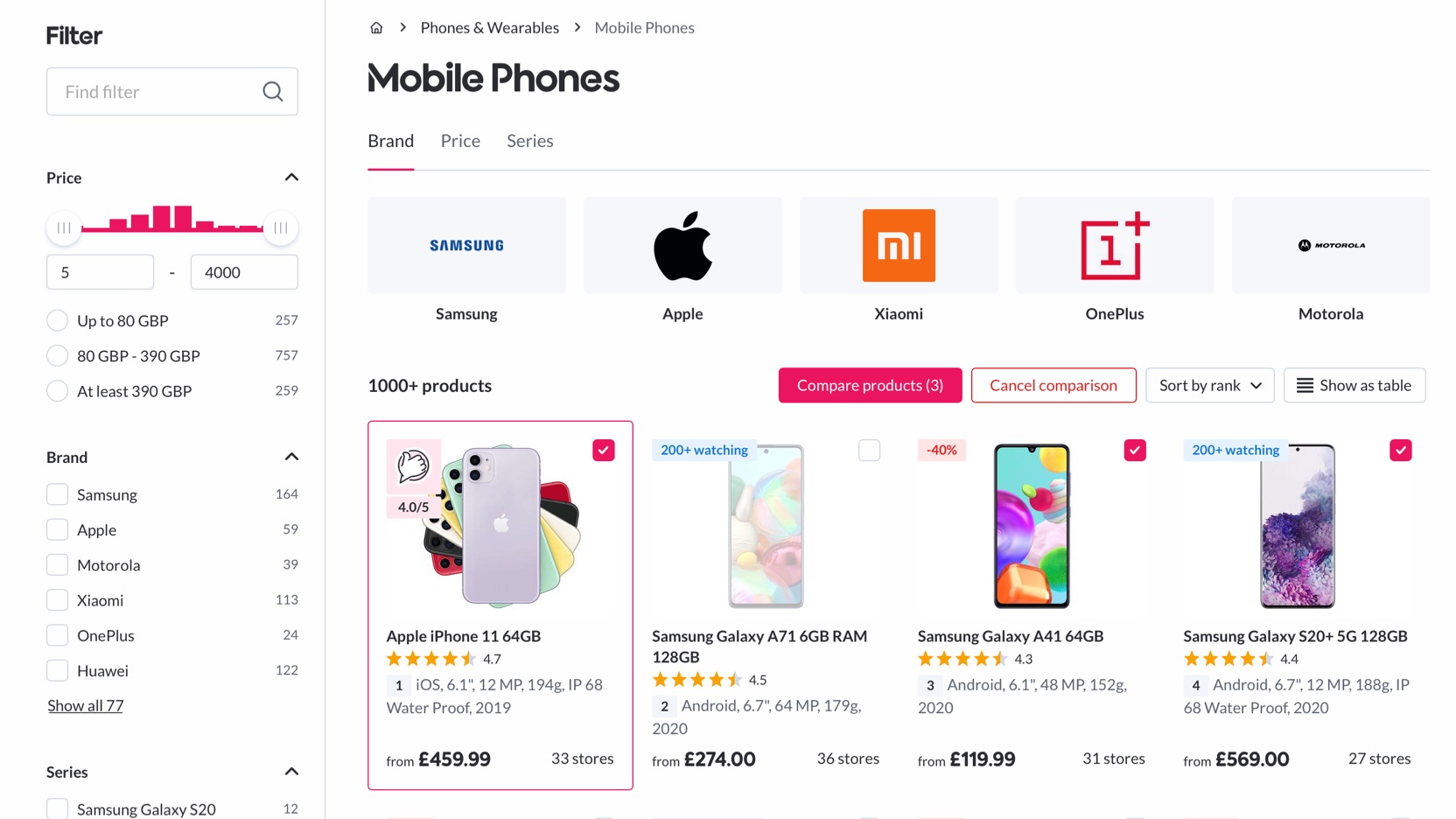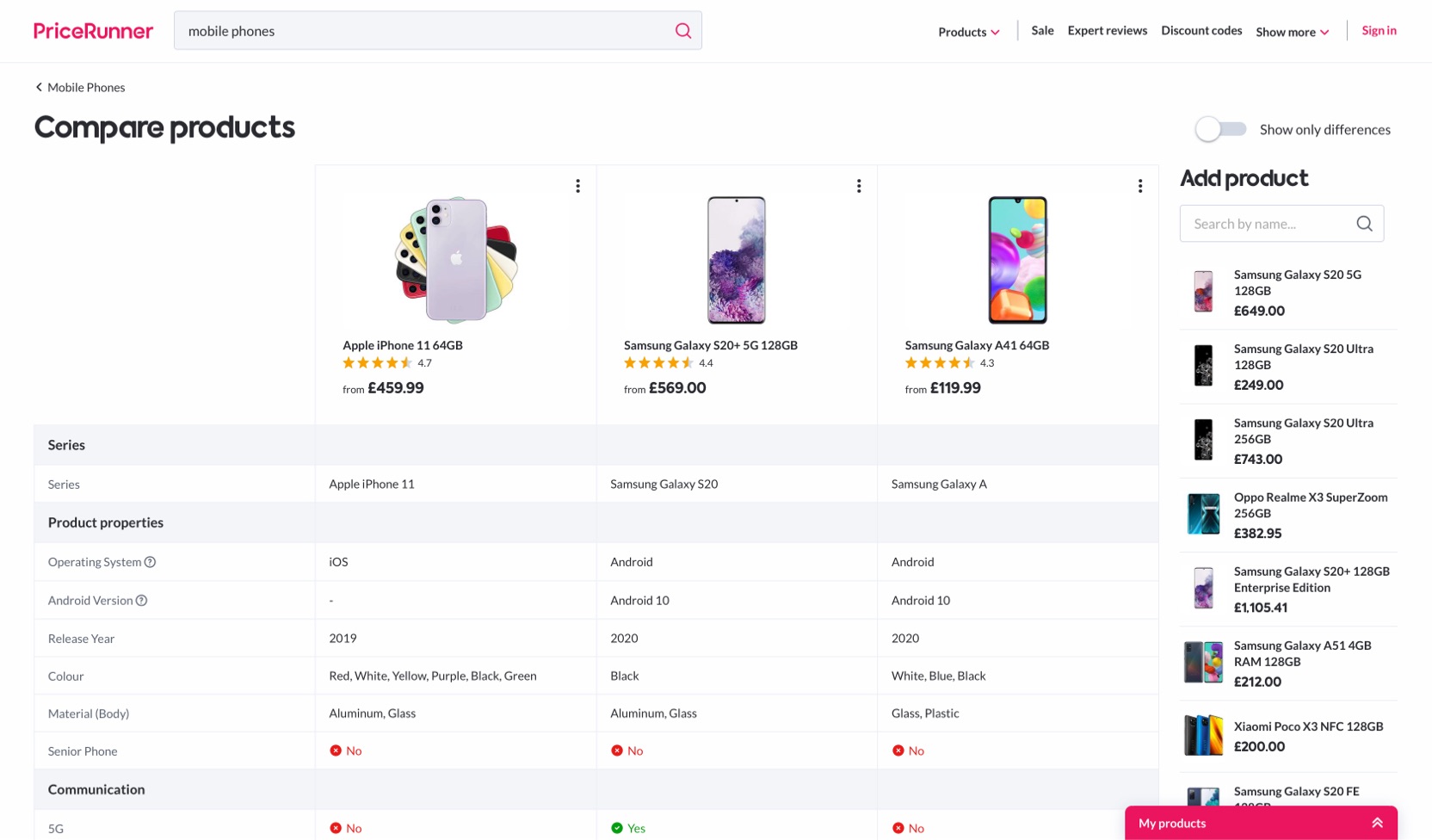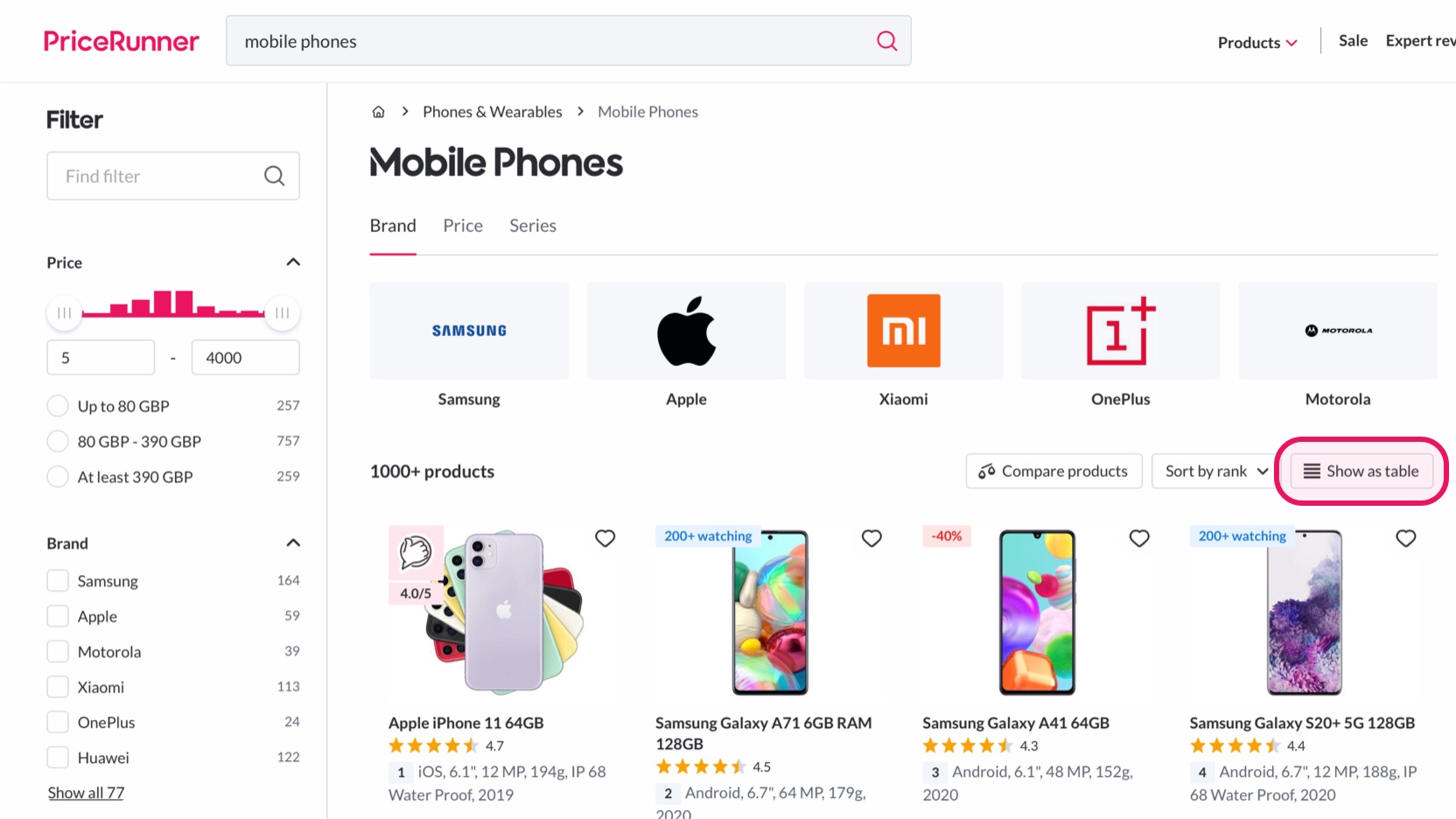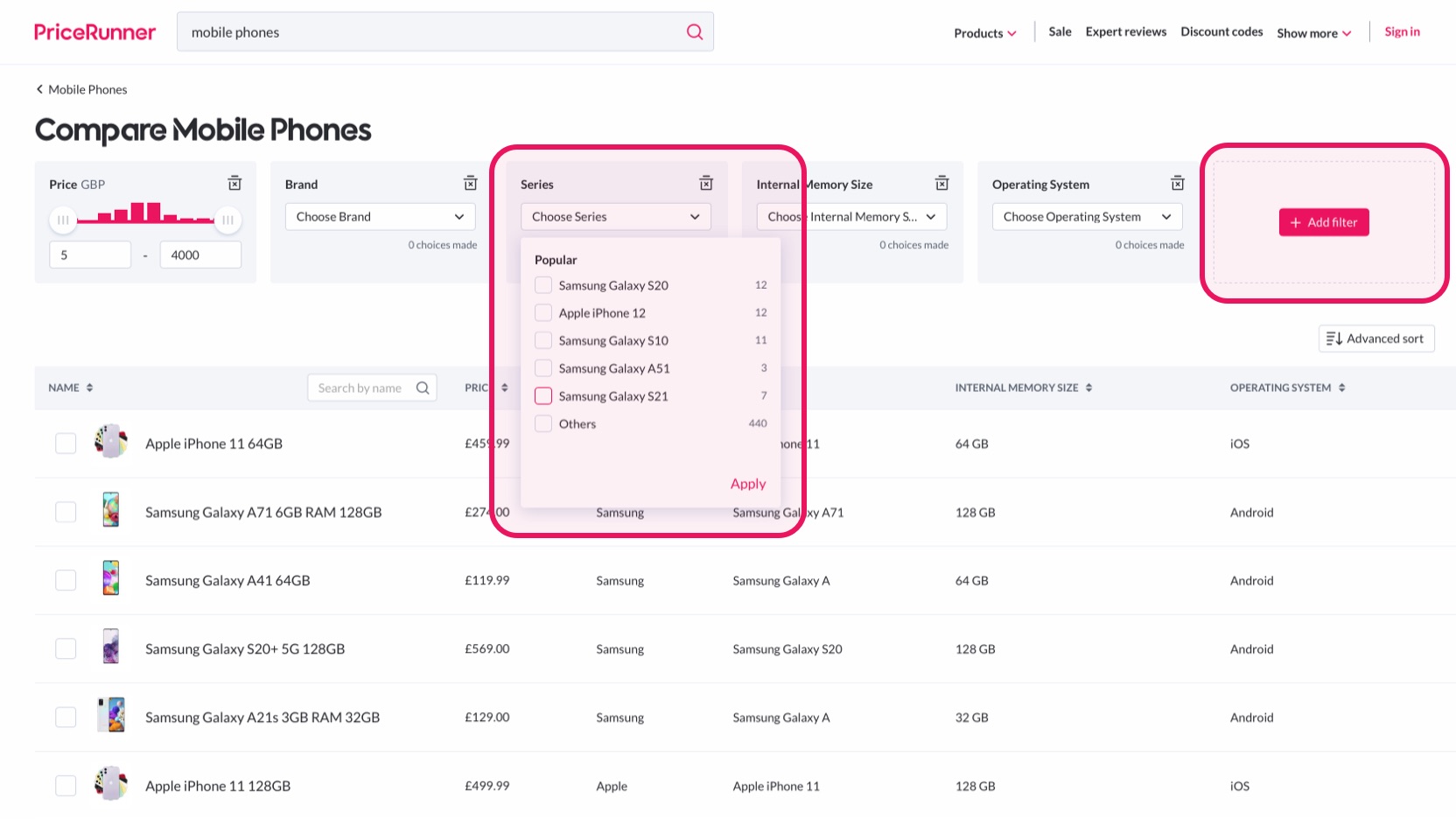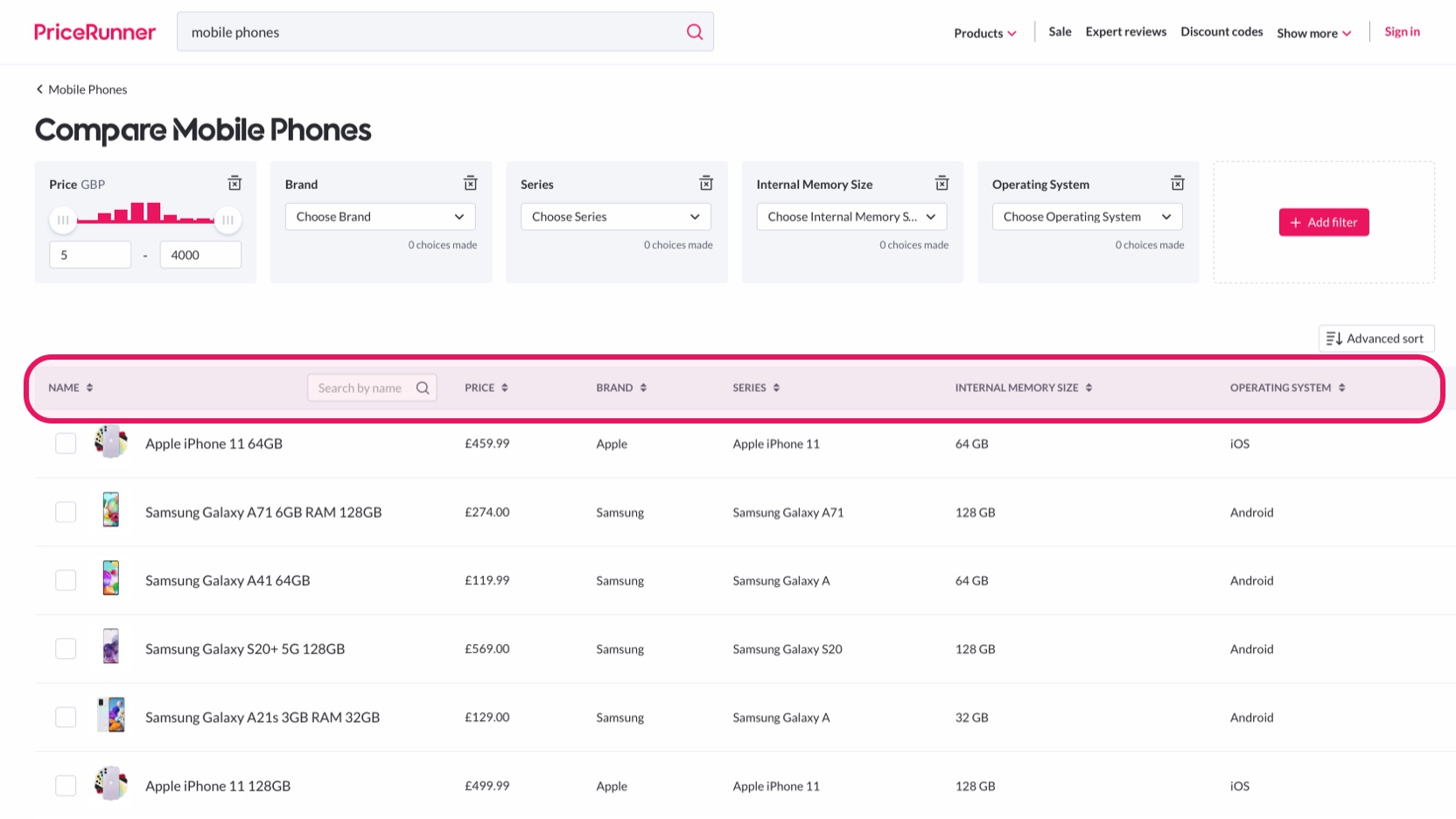Find the right product
With more than 8 million products on PriceRunner we are convinced that there is something for everyone. For us, the most important thing is that you get the best user experience, and above all that you find what you’re actually looking for.
Tools at your disposal
Do you know exactly what you’re looking for? Great! Then you can easily find the best price on the market at PriceRunner. But if you’re on PriceRunner to find new products to compare, we have developed several simple and useful functions to help you find the perfect product for you.
Our features can help guide and assist you so that you are able to find the best deals online whether it's for everday purchases or if you want to take advantage of huge sales on days like Black Friday.
Here we will walk you through how to search on the website and then how to filter among the products, how to easily compare different product features and compare product versions.
Searching for your product
If you’re on PriceRunner to find a specific product the simplest thing to do is to use the search feature which you will find which you will find at the top of our start page. There you can search for categories, products and specific models, to easily find what you are looking for.
When you enter something into the search bar you will be shown a list of suggestions related to the words you just entered. The suggestion can be great in helping to narrow down your search and more easily find what you are looking for.
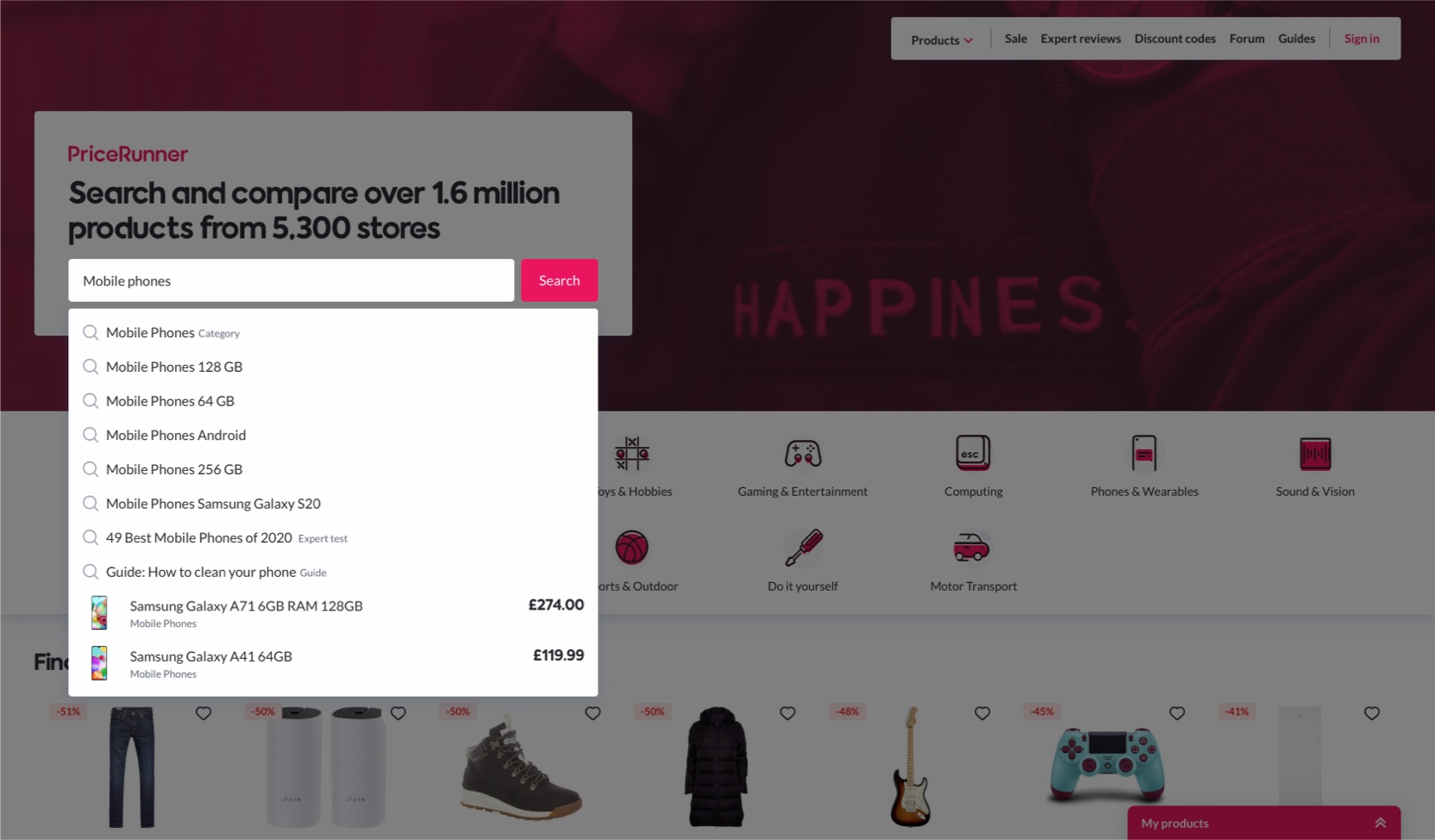
If you, for example, are on the look out for a mobile phone and enter this in the search bar, you will get a list of different manufacturers related to mobile phones. Two tests of different mobile phones also pops up, on these test you can read more about the products and find the right fit for you. You will also be able to see selected products related to your search. You can then either choose to click any of the shown options or also simply select “Search”, in this case you will be shown all relevant search options on an entire page instead of a drop down menu.
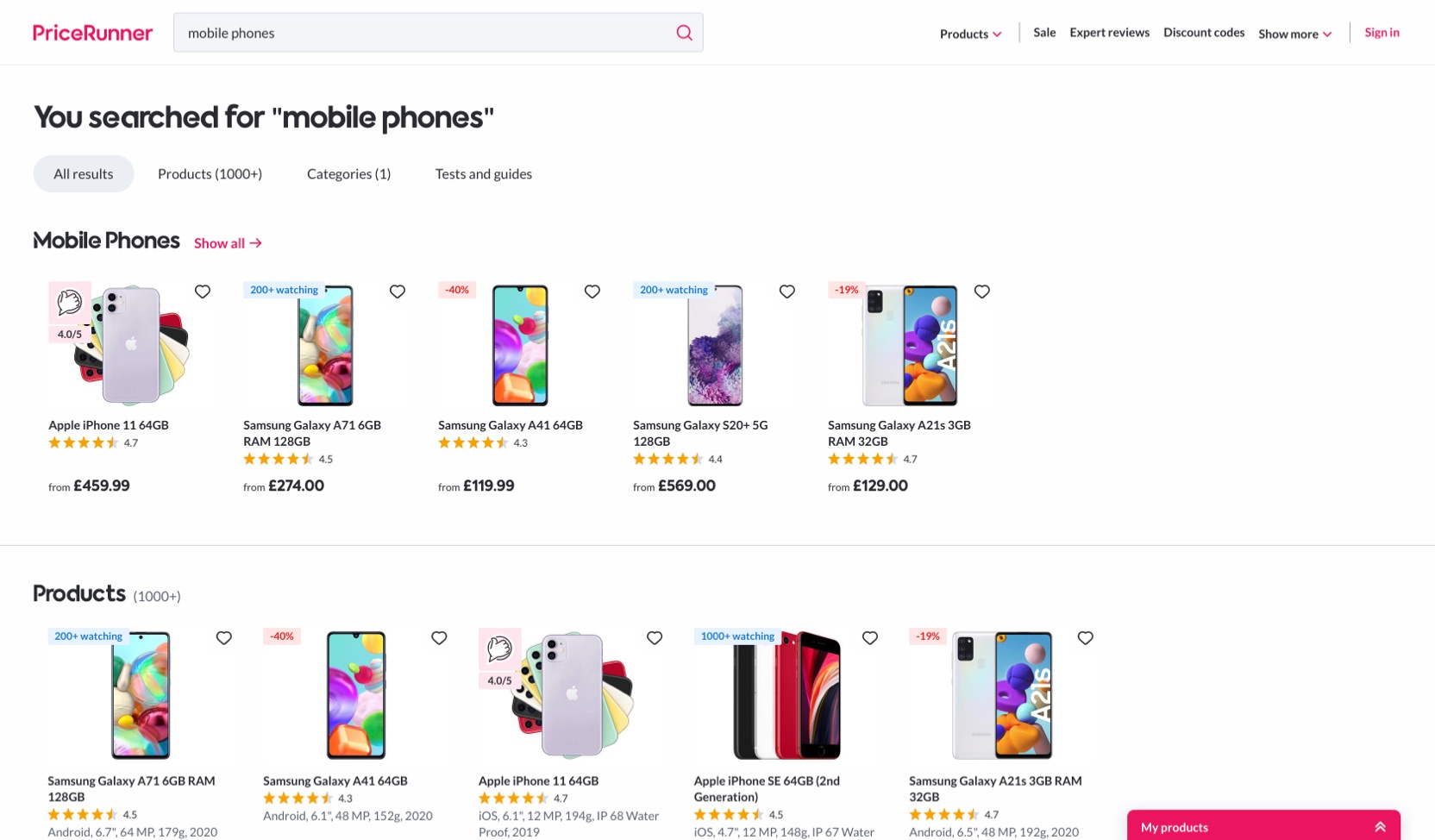
Filtering & sorting
It should be simple to find a product with the qualities that you want, no matter if the product in question is a coffee maker, a bed, a jacket or a mobile phone.
That’s why we have made it possible to filter and sort products within the same category based on the qualities that you are looking for. You can filter everything from brand to size, you can set a maximum cost, or filter on a more detailed level, like colour or material. This ensures that you only see the products that are relevant for you and thereby makes it even easier for you to find the perfect product. Simple enough right?
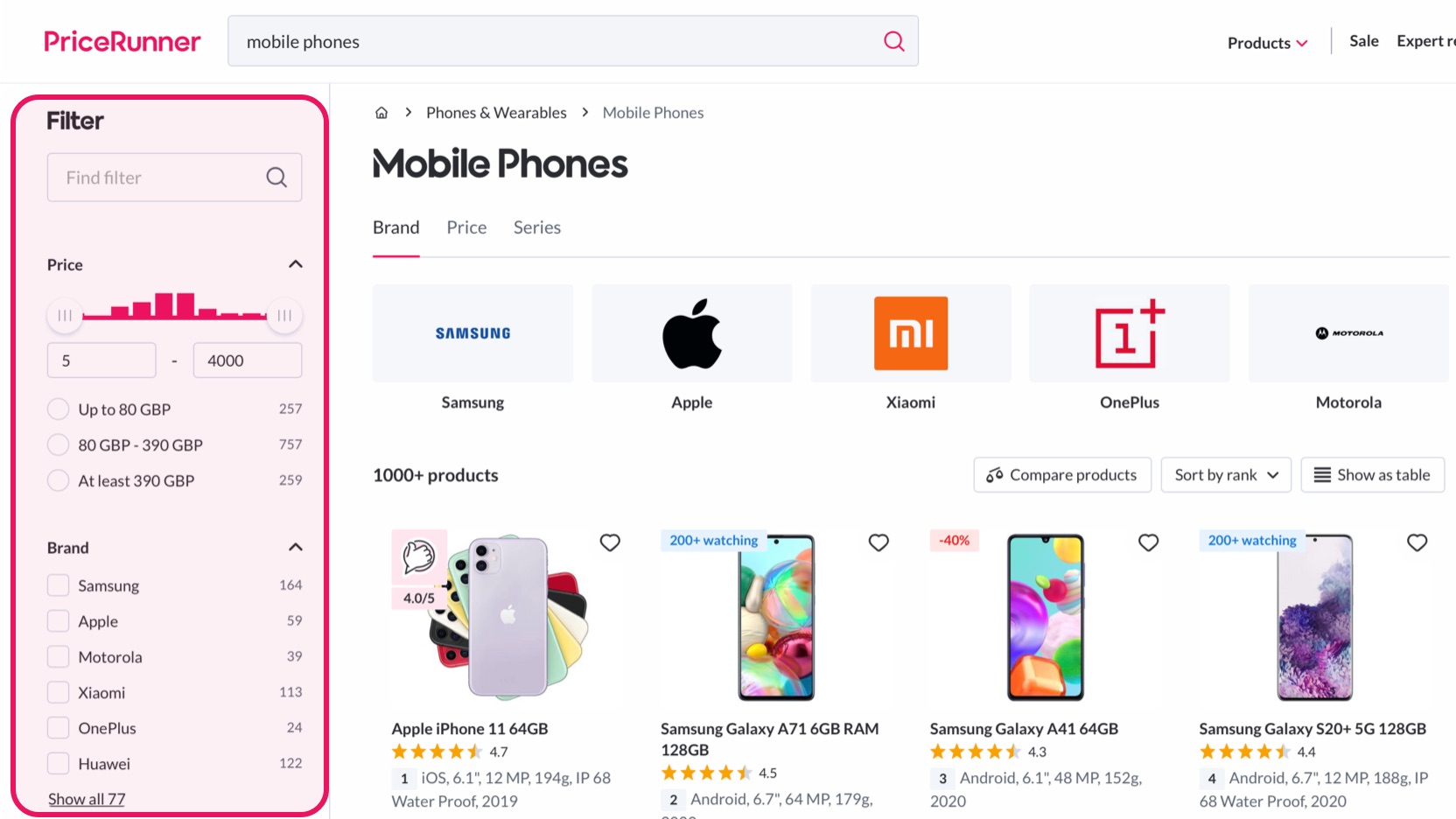
Compare products
If even after filtering and sorting out products you’re having trouble deciding, we have a solution for you! By using the function “compare products” you can easily compare the specifications of different products in a side by side grid format and get a clear overview of the pros and cons of the different products and help find your perfect fit.
-
Select “Compare products”.
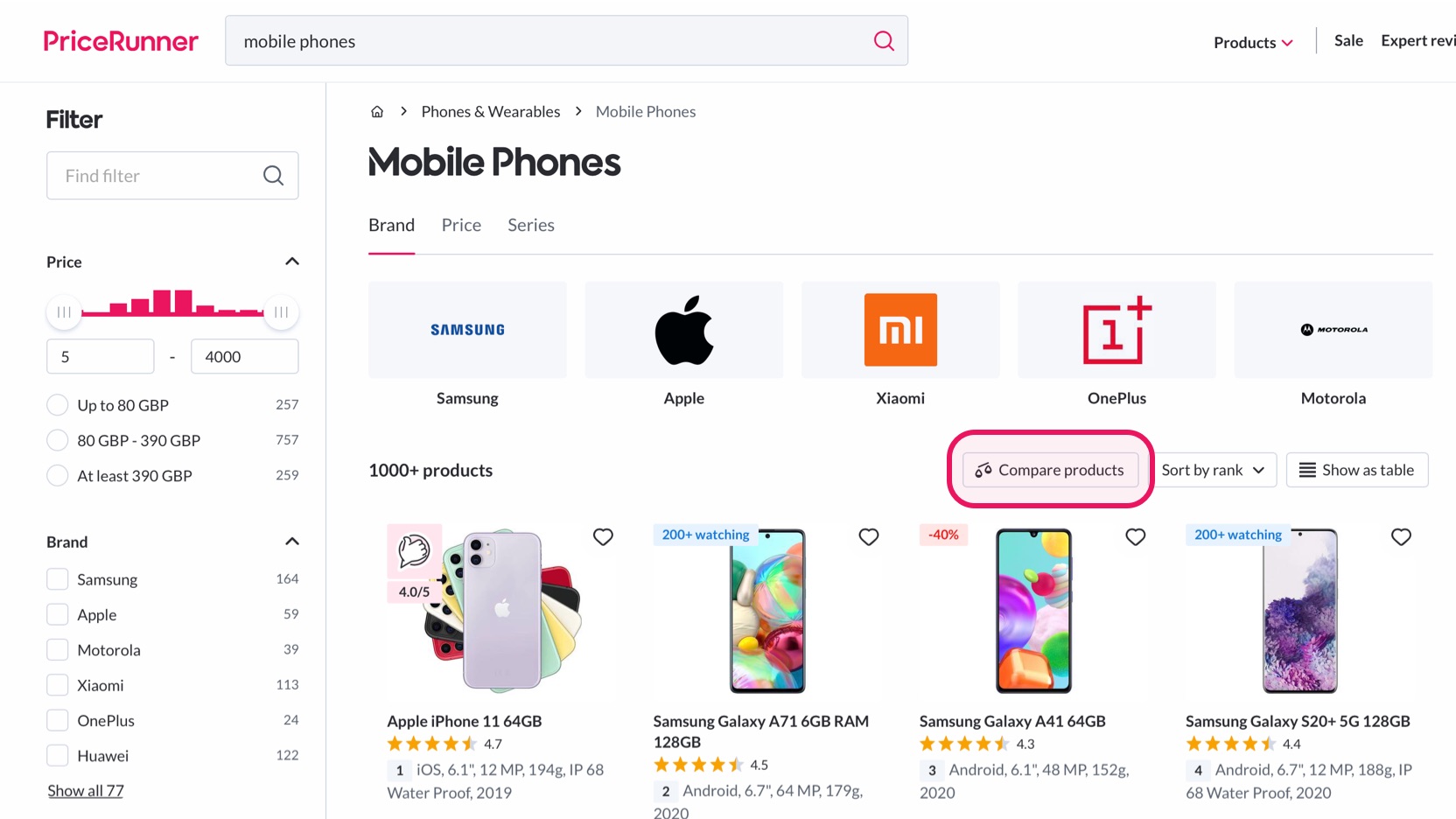
-
Select the products you wish to copmare and thereafter simply select “Compare products”.
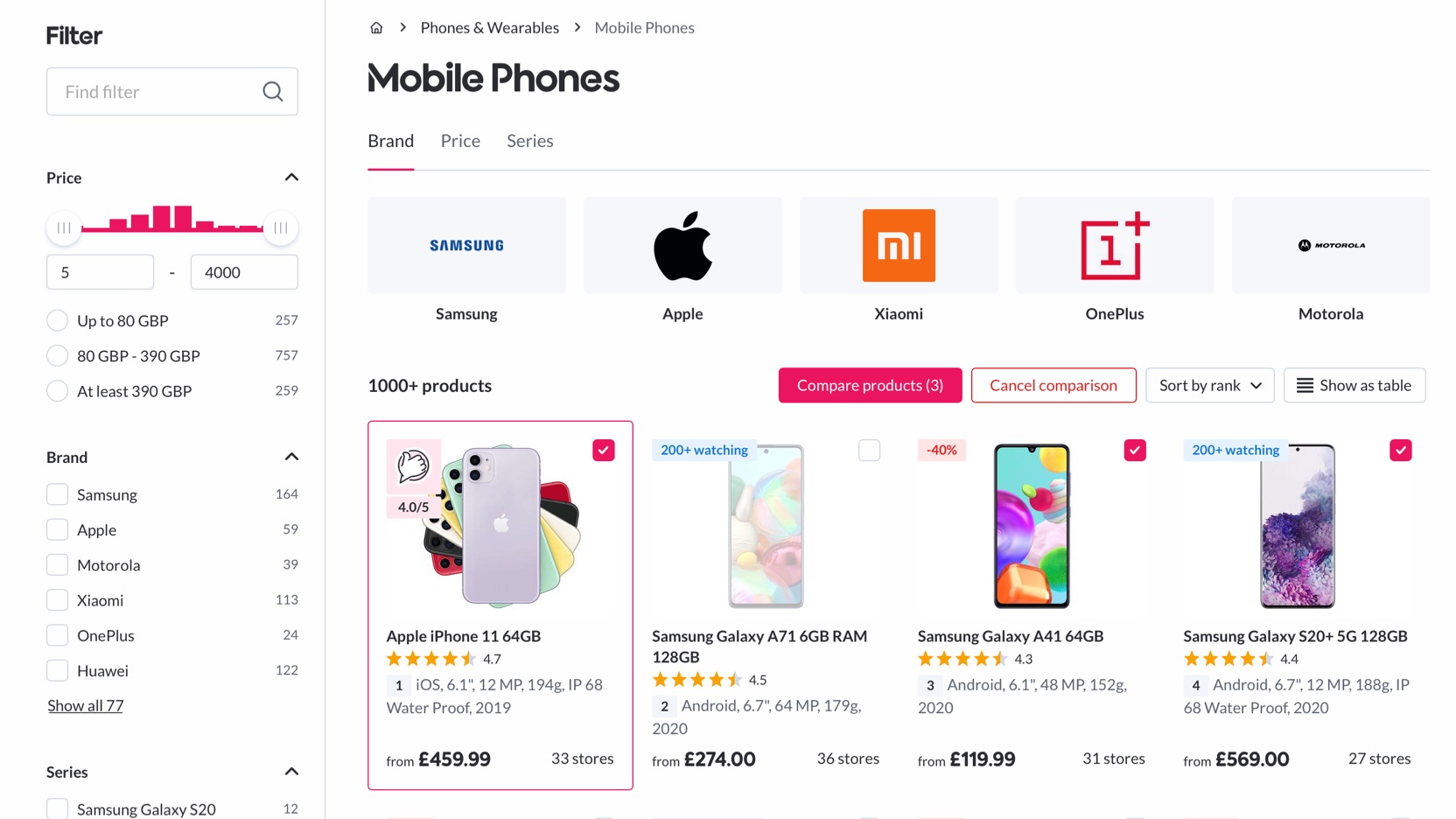
-
You will now have a clear overview and can easily compare the specifications of the products.
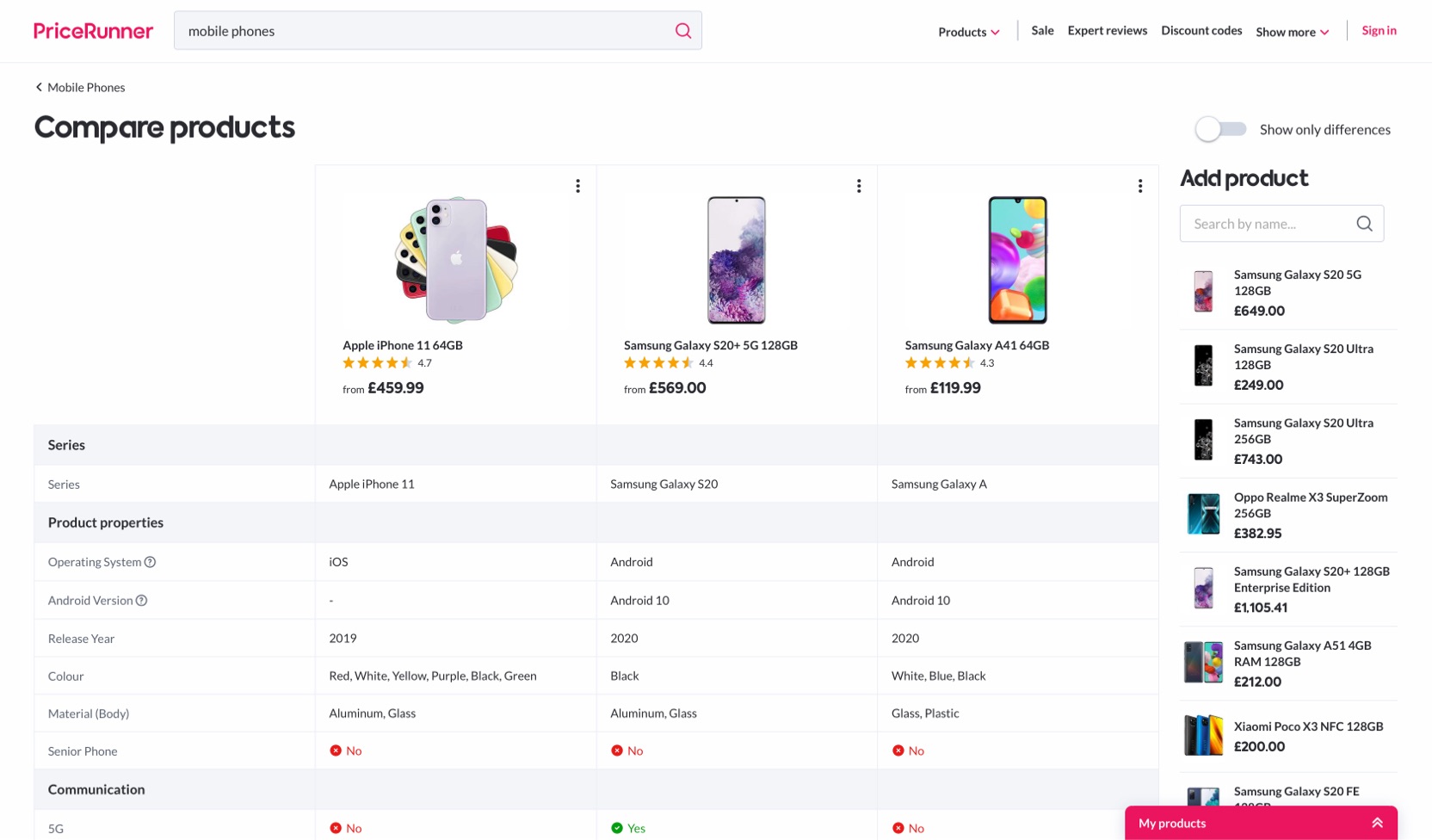
Show as table
If you want a clear overview of all the products in a category then the “show as table” function is perfect for you. It puts all products in a table format which makes it possible to very simply compare several products with one another.
-
Select “Show as table”.
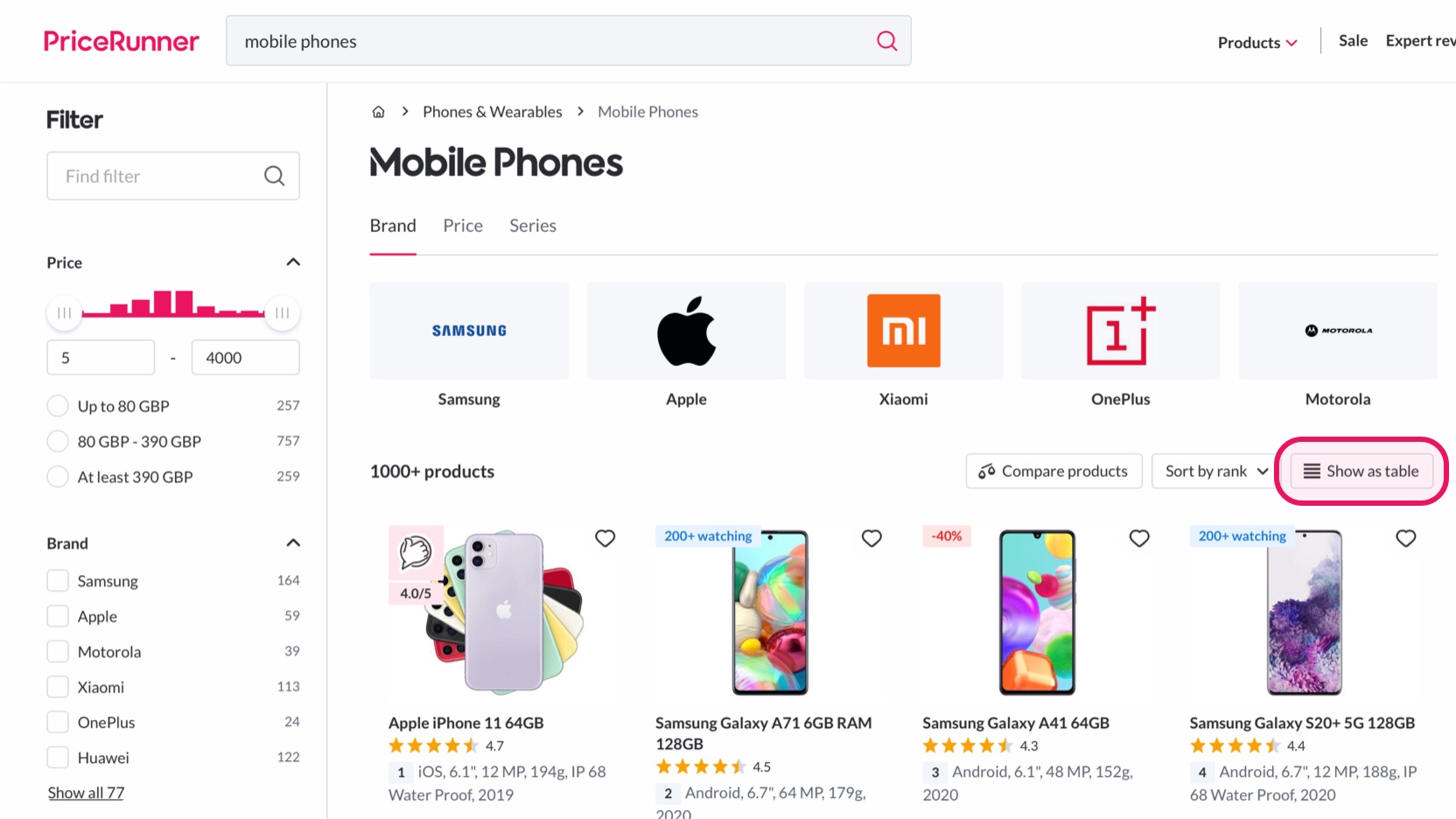
-
Select a filter on the qualities you wish to compare. The table will update automatically.
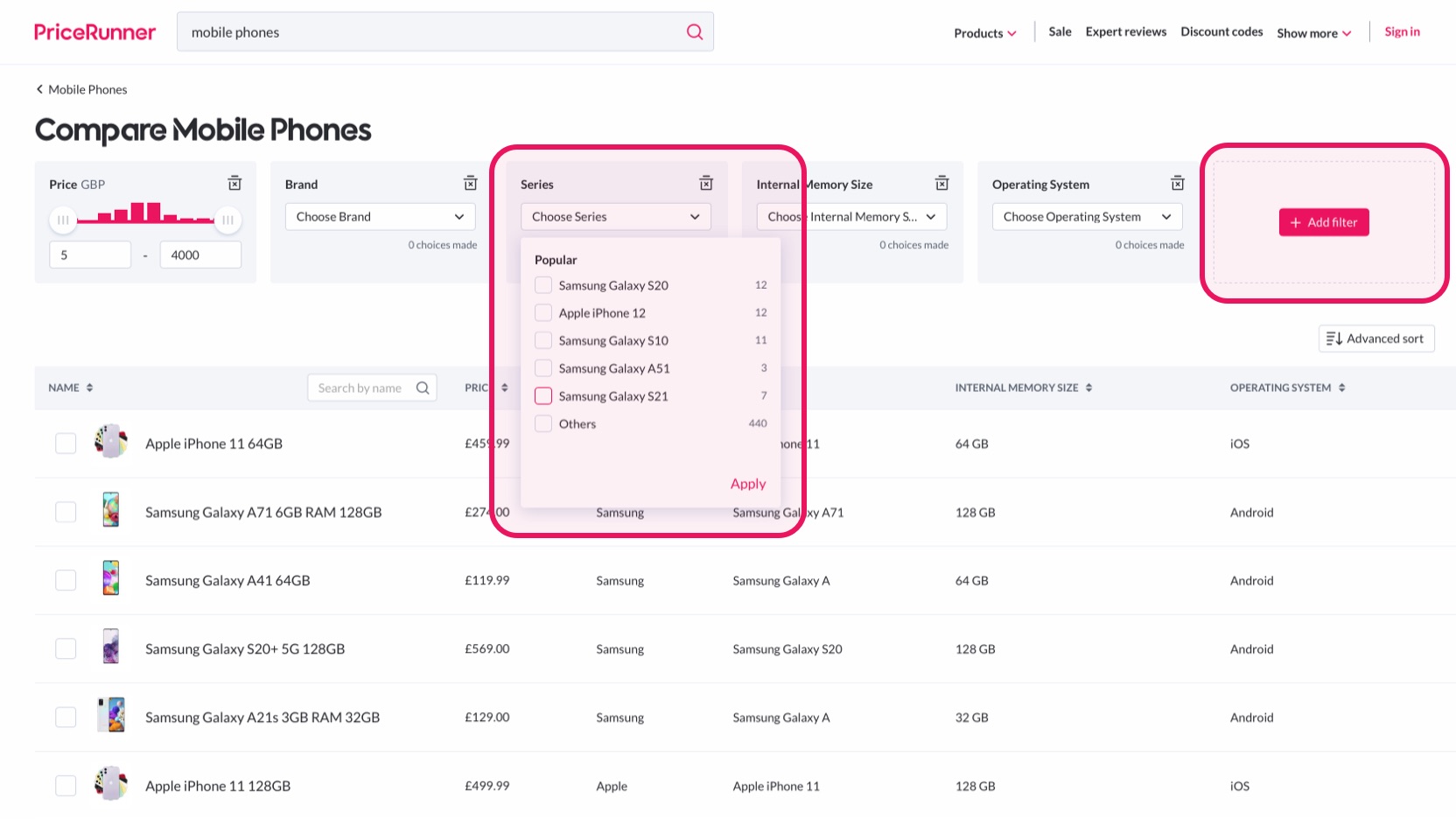
-
With the help of the column titles you can also sort products based on your chosen filters.
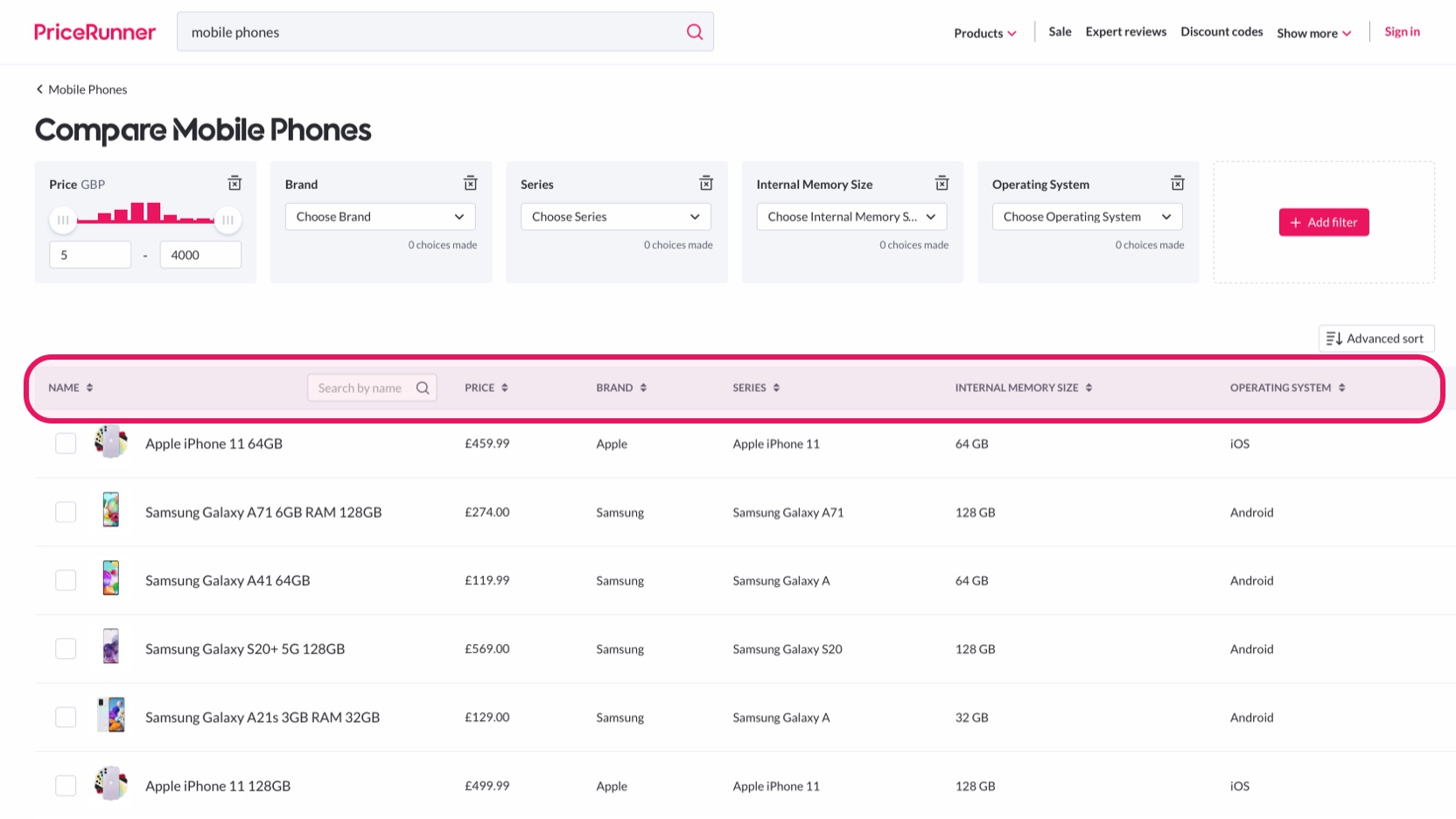
You could for example choose to be shown the cheapest models first, or sort based on the product manufacturers.
Compare product versions
There are many products that come in many different versions, and it can be useful to see the price difference between the different versions. For example, a phone that comes in different colours could have different prices, or the price difference between a phone with 64GB and 128GB might be less than you think.
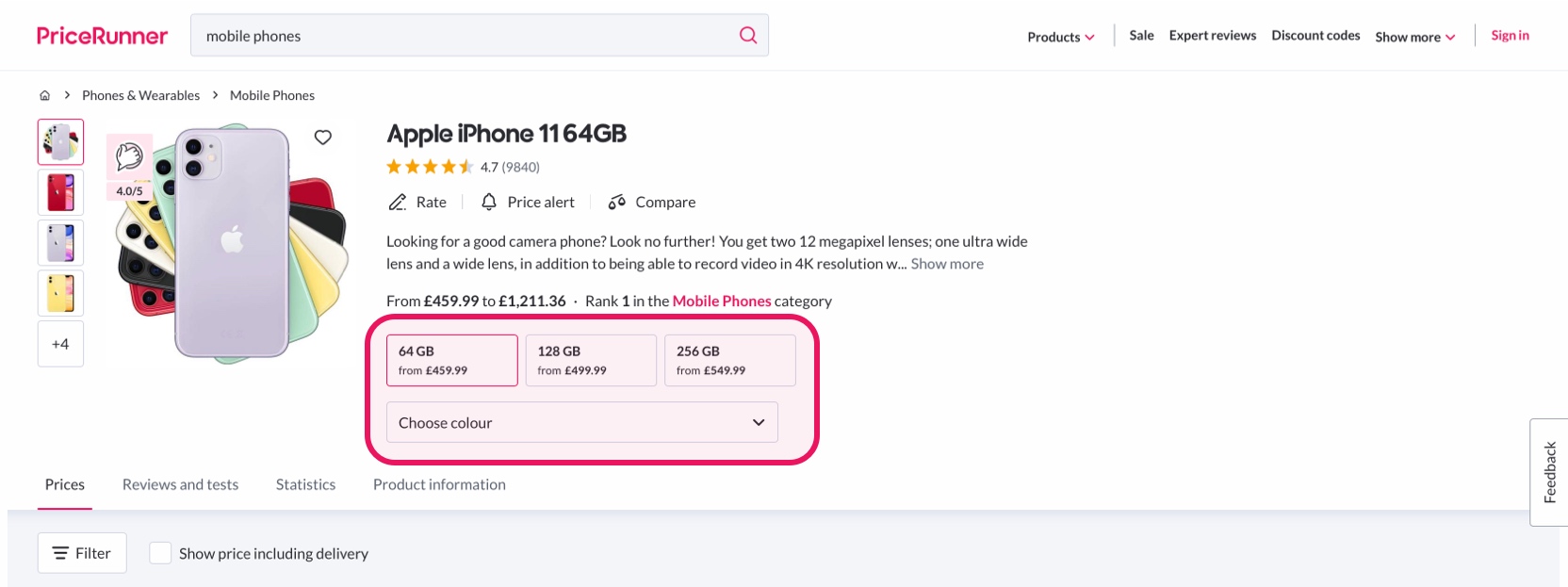
On PriceRunner you can see straight away which prices are for which version of a product, so that you easily can get the best deal!